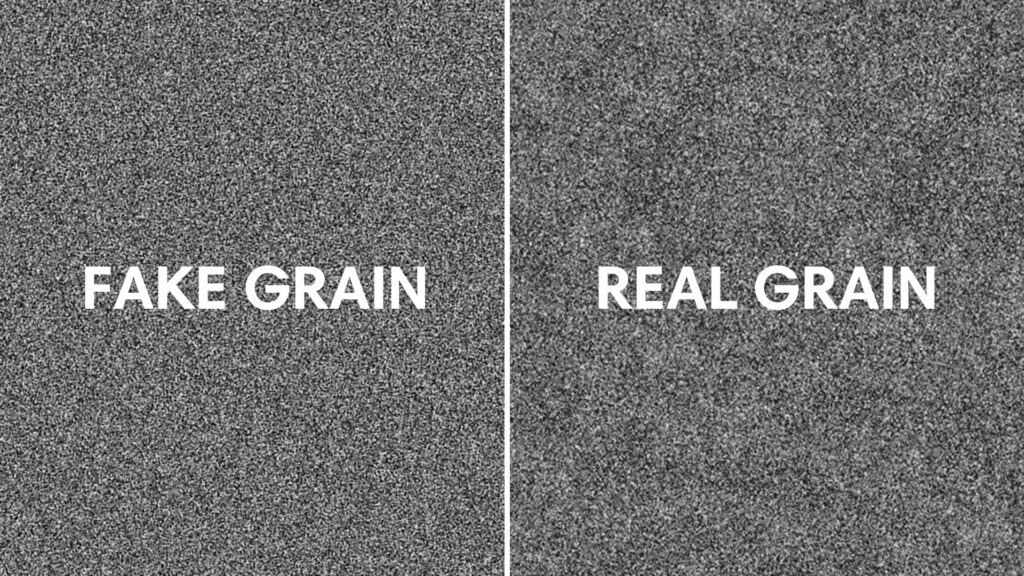Adding film grain in post-production is one of the best ways to create a unique finishing touch and add sparkle to your visuals. However, in many cases, filmmakers struggle to achieve outstanding results due to three main issues.
It’s worth noting that, like any other visual choice, what makes film grain look “good” is entirely subjective.
For example, some filmmakers may prefer the look of digitally created textures, even though it doesn’t accurately simulate real film stock. There are no right or wrong choices when you make art.
That said, my personal preference is to use grain to mimic an authentic film look as closely as possible. In order to do this, I had to keep these key variables in mind:
1. Digitization and digital verité cinema
This is obvious, but worth stating up front. You can apply film grain to digital footage in a number of different ways, but some methods rely entirely on digital tools.
In many cases, built-in nonlinear editing tools and software plug-ins simulate the appearance of film grain by synthetically creating digital artifacts. Sometimes these digital tools can produce semi-realistic results, but anyone who has shot real film will know the difference.
Another approach is to use scans of actual film stock, e.g. www.cinecolor.io
Real film scans not only have a technically accurate grain structure (because they’re not a simulation), but they also have slight imperfections that give them their charm. This is the biggest factor that differentiates between real and fake film grain. Even the best captured real film grain will have some minor inconsistencies, subtle flickering, and uneven patterns.
Take a look at the difference below:


True film grain is unpredictable, especially on smaller formats. The unified nature of digital particles differs only in appearance.
2. Real film scanning quality
Let’s say you want the most realistic final look and decide to use real film grain, also known as a digital film scan. The next step is to choose the quality scan that best suits your needs.
There are many film grain options on the market, each with its own pros and cons. Some come from high-quality scans but are only mastered to HD, making them difficult to customize.
Other grain archives render at higher resolutions, but suffer from too many inconsistencies, flickering, dirt, or other issues that add an extra (often unwanted) layer of stylization.
Again, this is completely subjective. But in my opinion, the best and most versatile grain scans at least at 4K resolution and doesn’t suffer from any noticeable flicker, dirt, or noise issues.
Sometimes it’s nice to add these additional effects, but it’s better to add them later using a dedicated tool. This gives you more control over the final product.
when i create 6K film grain for Cinecolorit is important to me that the assets are not only high resolution, but that they are free of unwanted artifacts. I give each frame a proprietary post-production process to ensure the grain structure can be applied evenly to almost anything.
3. Improper application
The third and final major problem filmmakers encounter when simulating film grain is improper application.
Even if you choose a high-quality digital grain file, it won’t look right unless it’s applied consistently with the source footage.
For example, if you’re shooting with a full-frame camera with a wide-angle lens, applying 16mm grain won’t look right. You might like the aesthetic, and that’s totally fine. But it doesn’t look like real 16mm film.
Therefore, it is crucial to match the grain format to the camera format to get the most accurate results.
It’s also crucial to use different transfer modes, opacity and contrast settings in each shot to create the most realistic final look.
Even large post offices sometimes have problems. They have good film grain assets to work with, but will only use them as an overlay effect across the entire timeline.
If you’ve ever shot film, you know that grain looks different between any two lenses. Similar, yes. Exactly the same, no.
Depending on your exposure, lighting, color balance, processing/scanning workflow, and many other factors, grain will look different on a shot-by-shot basis.
You never need to adjust film grain for every shot in your movie. But if you’re shooting a scene outdoors in broad daylight, the grain structure should look different than an indoor night scene – just to give you one example.
I recommend checking out the numerous celluloid film references that have a similar aesthetic to your project. From there, you can match textures by eye to achieve a similar end result.
There are no hard and fast rules when it comes to applying film grain to a film or project. But there are some principles you can follow.
I recommend you start with clear goals. Figure out the look you want to achieve and reverse engineer it from there.
If you’re like me and prefer the most authentic film look, don’t forget to use the highest quality real scans and apply them in a way that’s consistent with the source material.
But don’t be afraid to experiment outside of those lines from time to time.
Check out Cinecolor 6K film grain here!