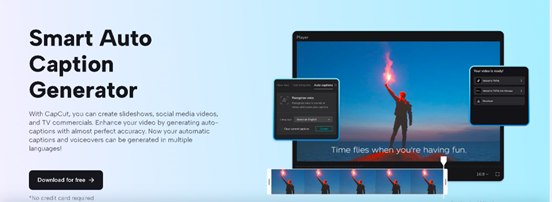The social media craze is happening all over the world. It changed our lives. What started as a quirky platform to share funny videos in the early 2000s has transformed into a multi-billion dollar industry. Today, content creators are always on the lookout for important business trends and engaging audiences. One of the most effective yet often overlooked strategies is using automated subtitles. Not only do these tools improve accessibility, they also significantly increase engagement, SEO performance, and overall brand awareness. In this article, we’ll explore how an automatic subtitle generator can enhance your brand’s digital presence, highlighting the capabilities of the CapCut desktop video editor in the process.
The importance of accessibility
First and foremost, automatic subtitles make your content more accessible to a wider audience. The World Health Organization estimates that more than 5% of the world’s population suffers from severe hearing loss. By incorporating subtitles into your videos, you open the door to inclusivity, allowing people with hearing impairments to fully engage with your content. Additionally, automatic subtitles benefit non-native speakers, who may find it easier to understand written text.
Increase engagement
Subtitles have been proven to increase audience engagement. According to a Facebook study, subtitles can increase video viewing time by 12%. By integrating automated subtitles, brands can capture and hold their audience’s attention longer, thereby increasing conversion rates. Viewers who can watch and read at the same time are more likely to understand and retain the message being presented. Additionally, automatic subtitles can prevent viewers from scrolling, especially in environments where sound is turned off, such as social media sources. When you make your content engaging and easy to consume, you create a loyal audience that is more likely to engage with your brand.
Improve SEO performance
Search engines prioritize user-friendly content. By adding subtitles to your video, you can enhance its SEO potential. Subtitles provide search engines with indexable text, improving your video’s visibility in search results. This can lead to higher click-through rates, increased organic traffic, and greater brand awareness. Brands using subtitle generators can significantly increase their visibility on platforms like YouTube, and accurate subtitles help algorithms better understand and rank content.
Improve retention rates
Retention is crucial for brands looking to keep their audience interested. Viewers are more likely to continue watching a video when they can follow along with subtitles. This is especially important for platforms like Instagram and Facebook, where users often scroll through content quickly. You can use a subtitle generator to grab and hold attention, thereby increasing retention rates.
How to create automatic subtitles using CapCut desktop video editor
Now that we have explained the benefits of automatic subtitle generators, let’s see how to build an automatic subtitle generator using CapCut’s AI automatic subtitles feature. CapCut is an excellent free video editing software that can generate subtitles for your videos easily, quickly and efficiently.
Step 1: Download and install CapCut desktop video editor
Download CapCut desktop video editor to get started. It is free video editing software suitable for brands of all sizes. Open the app and click on “New Project”. If you want to add subtitles, please import the video. CapCut supports a variety of video formats, so you won’t have trouble uploading your content.
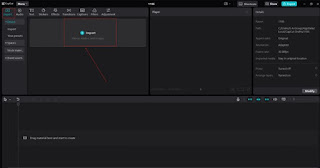
Step 2: Access the automatic subtitles feature and edit as needed
After clicking on it, select “Automatic Subtitles”. CapCut’s subtitle generator automatically creates subtitles by analyzing the video’s audio. CapCut subtitle generator will automatically analyze the audio in the video to generate subtitles.
CapCut’s artificial intelligence does a commendable job at recognizing speech, but sometimes it can be perfect. Review the generated title and make necessary edits for accuracy and clarity. You can adjust timing, text size, and style to make sure your subtitles fit perfectly into your video content.
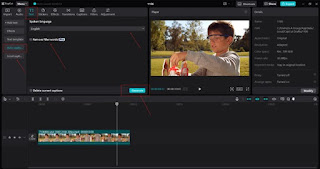
Step 3: Customize title style
CapCut desktop video editor’s AI automatic subtitles feature lets you customize the appearance of your subtitles. Choose from a variety of fonts, colors, and styles to match your brand identity. This customization ensures that subtitles blend seamlessly with your overall video aesthetic, enhancing the viewer experience. You can try CapCut’s text-to-speech feature to add magic to your videos.
Step 4: Export video
Once you’re satisfied with your subtitles, select the “Export” option to save your video. You can choose the quality and resolution according to your requirements. Once exported, your video can be shared on social media platforms, websites, or any other channel you use.
Build brand authority
Incorporating AI-powered automatic subtitles into your video strategy by using free video editing software will not only increase accessibility and engagement, but also build your brand authority. When your brand demonstrates a commitment to inclusivity and user experience, it fosters trust and loyalty among your audience. Videos with clear subtitles demonstrate professionalism and attention to detail, qualities that consumers highly value.
in conclusion
An automatic subtitle generator is a great tool to significantly enhance your brand’s digital presence. The benefits are clear: From improved accessibility and engagement to improved SEO performance and retention, the benefits are clear. By leveraging tools like the CapCut desktop video editor for automatic subtitles, you can enhance your video content and create a more inclusive and engaging experience for your viewers. In a world rich in digital content, making your videos stand out with clear, professional subtitles can be the key to new levels of success for your brand. By taking this approach, you can position your brand as forward-thinking and customer-centric, thereby enhancing your digital presence and creating a deeper connection with your audience.