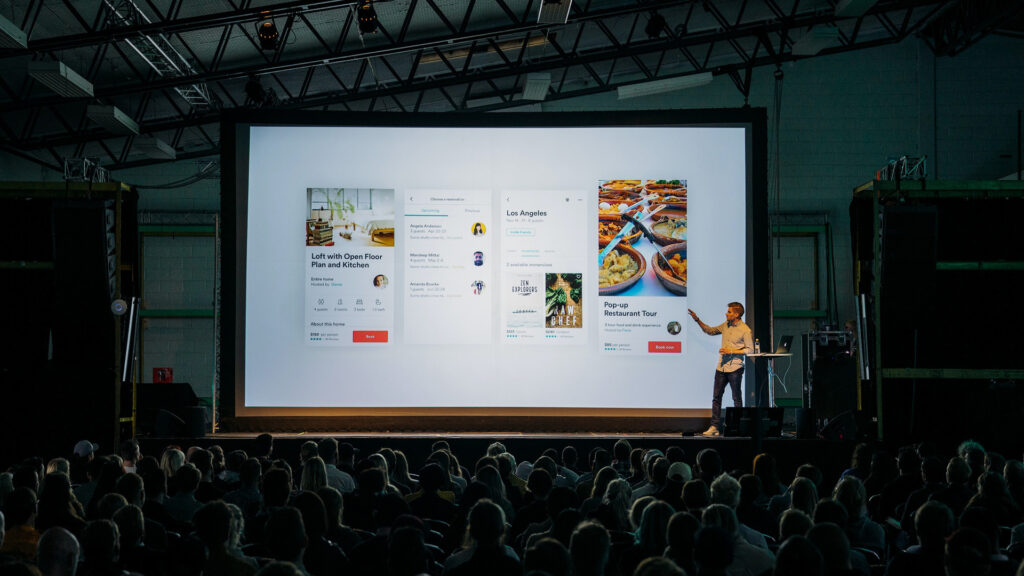In this article, I’ll walk you through best practices for shooting, producing, editing, and completing a multi-camera video project for a corporate video project or event.
If you are a business or brand looking for multi-camera (or single-camera) production services for a project or event, please feel free to Please contact our production company directly here.
For any filmmakers or content creators looking to set up their own multi-camera projects, read on for a full breakdown of my recommended workflow.
Multi-camera for corporate production
For corporate events, keynotes, or other live presentations that need to be captured from multiple angles, multicam is often the best (and only) production option. Single camera coverage of an event only works if you intend to edit the entire footage into a hissing reel, and multiple angles can be simulated by moving the camera throughout the day.
Assuming you need end-to-end coverage of your entire event, multicam is the only option. But this is very different from stand-alone production, and without the right planning and workflow, technical issues can cause serious distress. Or worse, result in lost footage.
Here are some key considerations for each stage –
Camera selection for multi-camera enterprise projects
When shooting multi-camera, you can get great results with almost any camera, as long as you don’t run into battery or overheating issues.
As a first step, perform some tests using the camera/battery settings of your choice and make sure you don’t run into overheating issues. Mirrorless cameras are particularly prone to overheating issues, but even some cinema cameras can overheat under the wrong conditions, namely when running for hours on end.
The most important factor when choosing a camera is reliability. If one (or all) of your cameras overheats during a live event, you could lose a lot of raw footage you need for editing.
I also tend to look for cameras with dual SD (or Cast) slots. This often gives you the option of recording redundancy/backup, or to avoid cutting the camera to change cards if your media doesn’t have enough space.

camera matching
After selecting your cameras, you can configure them all to have the same settings. Ideally, you shoot with 3 (or more) identical camera models and brands.
If this is the case, just lock the white balance, shutter speed, frame rate, and ISO (for the day) and the camera will match nicely. If you use a cinema camera with a black balance option, you can and should run it on all cameras before shooting.
When using different brands of cameras that naturally don’t match up, you’ll also need to manually adjust the white balance and tint to get them as close as possible. Later in post, more color grading matching work can be done to refine the look.
Lens and camera placement
On multi-camera projects (especially corporate events), your lens selection may depend on where the camera is placed.
In most scenes, a 3-camera setup was used, with one camera in the center, pointing towards the stage/speakers, and the other two cameras on the left and right sides.
In a standard setup of this type, each camera uses the same zoom lens to allow for quick and easy reframing on the go. Since zoom lenses tend to be slower than prime lenses, you also have to make sure there’s enough light on the stage to compensate. Or at least, have a camera that performs well at higher ISOs.
Of course, fixed shots are acceptable, but if the stage movement changes at any moment, you have less wiggle room for improvisation.
If you prefer or need to shoot with prime lenses, you might consider following these guidelines for a standard three-lens setup:
Camera A (center): 35mm
Camera B (left): 85mm
Camera C (left): 85mm
Preferably, these lenses come from the same manufacturer and product line to ensure color consistency.

As for autofocus, it can be chosen based on your specific lens and camera pairing. Some autofocus lenses work much better than others, depending on the configuration. Do some testing ahead of time and earlier in the day to see if you can rely on it.
Manual focus is also very good as minimal focus pull is usually required due to the lack of overall stage movement.
Audio settings for enterprise multi-camera video
Audio is often ignored in these works. It’s not uncommon for video producers to record only a single feed directly from the board and have no other audio to work with in post.
It’s certainly a good idea to take the signal from your main soundboard and run it to an external recorder such as the Zoom H6. But this is just one of several audio sources to be recorded.

Each camera should also have its own onboard shotgun microphone. These mics can pick up crowd ambience and also serve as a temp track for easier synchronization in post.
I also recommend setting up an additional shotgun mic near one of the speakers. Run that signal into the Zoom H6 as well, so you have one channel from the board and another from your own microphone.
If you have a dedicated sound recordist and more audio equipment (i.e. lavalier mics and professional mixers), you can also pre-mic each presenter and run their audio to separate channels.
Post-production workflow
Almost all major editing software today offer the option to edit using multi-camera projects or timelines. This is certainly the best option for your project setup and will simplify editing in many ways.
Start by automatically synchronizing all audio channels and video files using a multi-camera tool/interface. Once all audio and video are synced, you can deactivate all audio tracks except the main source (which may be the audio you pulled from the board).
From there, I recommend editing the entire project on the fly. Look back and edit organically, bringing out the natural qualities of a live event. This will usually produce better results than simply going through the footage and giving yourself a cutting formula – such as cutting every 15 seconds or always cutting from a wide angle shot to a close-up. Too much rigidity can make a sequence feel flat and take away from the energy of the live experience.
Once you’ve locked the image, you can submit your edits and go through the standard color grading and audio mixing stages as you would on any other project.
Hope this helps anyone working on multi-camera projects.
If you are a company or brand in need of multi-camera production services, please feel free to contact our production company.