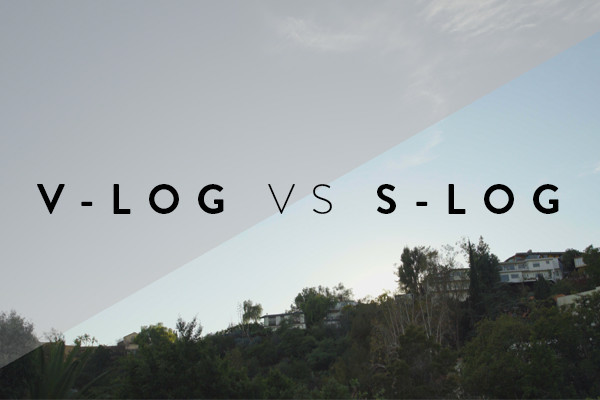As some of you know, I recently sold my Lumix GH4 and replaced it with a Sony A7S II. Unfortunately, I sold the GH4 before V-Log was released, so never had the chance to try Panasonic’s V-Log picture profile while I owned the camera.
However, I’ve been shooting S-Log 3 almost exclusively with the Sony A7S II since I got the camera, so naturally I became curious about V-Log again. For the most part, I’ve had a very positive experience with S-Log 3 and was curious how the GH4’s V-Log would compare to it.
A few days ago a friend and I took some quick and dirty test photos side by side with the GH4 and A7S II, both in Log mode, to get a feel for what both cameras are really capable of. As with most of my camera testing, these test shots are not “scientific” by any means. For example, each camera uses a different lens, which in itself means that more than one variable affects the final image.
That said, while the testing does have some uncontrolled variables, I do believe the results are very accurate and representative of what you’d expect when shooting Log with these two cameras in a real-world setting. Wherever possible, settings were kept the same (shutter speed, aperture, etc.) and both cameras shot using their native ISO to ensure maximum DR and image quality across the board. In some cases, ND filters are used to compensate for exposure differences between the GH4 and A7S II.
With that said, I wanted to test a few key items – dynamic range, highlight falloff, and color accuracy. Due to the short time I had for test shooting, I decided to limit my testing to just the two primary lenses in hopes of getting a feel for each element I was curious about.
Let’s take a look at the first set of images below –
S-LOG 3 – Original

S-LOG 3 – LUT

S-LOG 3 – LUT + Contrast Adjustment

V-LOG – RAW

V-LOG – LUT

V-LOG – LUT + Contrast Adjustment

The first and most obvious thing I noticed in this photo is banding, which is particularly problematic in GH4 lenses. The A7S II obviously has some banding issues in the sky, but the GH4’s banding issues are much more severe. The GH4’s transition from exposed brightness to overexposed brightness in the sky leaves us with a very strange rainbow-shaped arc that is very noticeable even to the untrained eye.
Granted, both of these cameras would likely perform better if they were recorded to a higher quality codec (such as ProRes) using an external recorder… But I would guess the GH4 would still have less organic highlight rolloff, even if the banding is not as severe.
Now, take a look at the second set of images below –
S-LOG 3 – Original

S-LOG 3 – LUT

S-LOG 3 – LUT + Contrast Adjustment

V-LOG – RAW

V-LOG – LUT

V-LOG – LUT + Contrast Adjustment

The idea with this photo was to capture a high dynamic range situation to show the difference in latitude between the two cameras, and here again the A7S II comes out on top.
When I first applied the LUT to each shot, they didn’t look that much different – especially since the viewport in the background was blown out in both shots. But when I used Resolve to reduce the highlights and adjust the contrast of each image, it became clear that the A7S II’s lens contained more information in the highlights, while the GH4’s was completely clipped. The difference is somewhat obvious in the image above, but even more so when actually working with the footage in Resolve.
This is of course not surprising, as the A7S II sensor is said to be able to capture 2 more DR stops than the GH4, while the GH4’s tops out at around 12 stops.
However, this test also revealed to me the fact that neither camera produces great colors in Log mode. Don’t get me wrong, you can certainly capture beautiful images on two cameras and color grade them to make them look really good… But away from the camera and just using the LUT on Log footage, neither camera delivers perfect results in the color department.
GH4 tends to be a little too saturated and intense for my taste, and skin tones often look flat and green. On the other hand, the A7S II’s saturation is a bit too low, with skin tones sometimes looking cooler and even purplish, which is essentially the exact opposite of what the GH4 offers.
For me, color is one of the most important considerations when choosing a camera, even more important than dynamic range. I’ve seen some beautifully shot videos that were shot with lower DR cameras but with brilliant colors that ultimately created unique and immersive visual environments. On the other hand, I’ve seen a lot of ultra-high DR digital footage that looked bland and failed to deliver realistic colors. In an ideal world, you want a little of both: a high-DR camera that produces beautiful colors without having to do a lot of heavy lifting in a color suite.
The point is, neither camera is perfect in log mode – especially when it comes to color science. The A7S II does seem to perform better in DR and highlight roll-off, but the GH4 in V-Log mode is also good.
In fact, if you own a GH4 and are on the fence about V-Log, I’d say it’s probably worth the upgrade price, even with everything I’ve written here. It does seem to help the GH4 squeeze out more dynamic range, and while the colors are far from perfect, they do seem better than Cine-D or Cine-V.
Here’s another quick comparison shot of V-Log and Cine-D taken on the GH4 –
V-LOG

WHO-D

Obviously, V-Log footage has more DR and preserves highlights and shadows more effectively. Even after trying to lower the contrast of the Cine-D footage, there’s no such information in the highlights, and it’s clear that the V-Log footage is actually able to capture a lot of extra latitude.
In the future, I will definitely do more V-Log/S-Log testing and post the results on the website. In particular, I want to try pushing V-Log in low-light scenarios to see how much noise is generated when pushed to the limit.
Now, please share your thoughts or feedback in the comments below. I’d love to hear how you enjoy V-Log and S-Log, and how you maximize their potential on set and in the editing room.